In today’s fast-paced corporate world, email overload is a productivity killer, with the average employee managing over 120 business emails daily—that’s 15 per hour! This constant barrage hinders focus, amplifies stress, and derails efficient workflows. Imagine how freeing it would feel to cut your email volume in half. It’s achievable with a few practical strategies. Here’s how to streamline your inbox and supercharge workplace efficiency:
- Rethink Distribution Lists: Avoid unnecessary inclusion in group emails. Before sending, ask yourself who genuinely needs the information. Politely request removal from irrelevant lists and resist using “Reply All” unless absolutely necessary. Encourage colleagues to do the same.
- Communicate with Clarity: Ambiguity in emails often leads to unnecessary follow-up messages or misunderstandings, further cluttering your inbox. Practice the principle of "BLUF" (Bottom Line Up Front) by stating the main purpose of your email immediately. Ensure each message is clear, concise, and actionable, reducing the need for recipients to seek clarification.
- Be Concise: Shorten email length by removing filler phrases, lengthy pleasantries, and unnecessary details. A brief, direct email saves time for both you and the recipient, fostering quicker communication.
- Schedule Email Time: Checking emails continuously disrupts focus. Instead, designate specific times to review and respond—such as morning, mid-afternoon, and end-of-day. This helps maintain productivity while keeping your inbox in check.
- Prioritize and Label: Mark emails by urgency with terms like "Urgent" or "Important" in the subject line. Address priority messages immediately and batch-process less critical ones. Use filters and labels to organize emails for quick access.
- Declutter Regularly: A cluttered inbox is overwhelming. Routinely delete unneeded emails, respond to essential ones promptly, and organize your inbox using folders or tags for better navigation.
- Embrace Automation: Leverage email management tools to automate sorting, filtering, and scheduling. Automation simplifies routine tasks, reducing manual effort and enhancing efficiency.
Conclusion
Cutting your email volume in half isn’t just about fewer emails—it’s about smarter, more effective communication. By adopting these strategies, you’ll reduce stress, save time, and improve workplace success. Start small, adapt these practices to your style, and watch your productivity soar.
Stay tuned for Part 2, where we’ll explore more ways to optimize email management and streamline your workday. Together, we can create a better balance and achieve greater professional success.
If you have any other ideas, please let us know so we can share the wisdom!
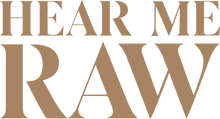

Leave a comment